Finding the best way to create your website affordably can be very challenging whether you are starting a new business or looking to redesign your existing website.
Building a quality website with essential features does not have to cost a fortune. Businesses today have a greater choice than ever before.
It is much easier for businesses to get a professional website today as there are several options to choose from. In spite of this, making the right decision is not always easy.
In this article we take look at the most popular ways to build a website affordably. We will also discuss the advantages and disadvantages of each method.
The method you choose can have a significant impact on the overall quality of your website and the long term success of your business online.
?1. Ready-Made Websites
This option lies in between custom websites and templates. There are a few professional web design companies that offer affordable ready-made websites for businesses. This can be an ideal solution for businesses that want a quality website fast and at an affordable price.
These are essentially bespoke websites created by professional designers involving many weeks of effort.
Unlike website templates, you get a fully functional website with all core pages, professional content & images, plus other powerful features built-in to your website. Unlike website builder services, there are no monthly charges and you get full ownership of your website code.
Price:
Prices vary. Smallbusinessecmmerce.co.uk are the most competitive at a fixed price of ?49 only with no monthly charges or hidden fees.

Example Provider:
There are many providers of professional ready-made websites. One service I really like and recommend is?Professional Website for 49?by the London based design company, ?Smallbusinessecommerce.co.uk.
Here you can get ?a full website with many powerful features for only ?49.
Pros:
The service varies from provider to provider. The pros and cons below are for http://www.smallbusinessecommerce.co.uk:
- Up-market websites designed by experts without the typical template look
- You get full ownership of your website with instant download
- Existing designs are taken off frequently to ensure many businesses to not end up
- Unlike templates, industry standard text is Included for all core pages
- Several built-in features including Live Chat, Email marketing & social media
- 1 Year Free web-hosting is available on third-party server
- FREE Logo for your business
- Designs replaced frequently to ensure uniqueness and novelty
Cons:
- The quality varies significantly from provider to provider
- Old designs replaced frequently so what you saw before may not be available
2. Bespoke Development
Bespoke or custom development involves hiring a professional web design agency or a design team to create a website for your business. This may be the professional option for developing a website but it is not suitable for everyone.
High costs and time-scales can be a major concern, especially for small businesses, or if you do not have a clear idea of exactly what you want. ?Bespoke development also requires your direct involvement in different stages such as requirement analysis, acceptance testing, and creating content for the different pages of the website.

Pros:
- The website will be built to your exact specification
- The website will most likely be of a better quality although this depends on the skills and experience of the designer
- Best suited for established businesses
Cons:
- This is the most expensive way to build your website.
- It is also most time consuming. Bespoke development can take up to 3 months.
- Not everyone is satisfied with the end result. Grievances with the design team or the quality of the final product are quite common.
3. Use Website Builder Platform
Website builder platforms have been gaining in popularity lately. Services such as Wix and Webnode are used by many businesses across the world. Website builders are essentially online services that allow you to create a full website without prior technical or website design skills. You do this with the help of drag and drop tools that let you add content, insert graphics, create pages and add other elements to your website.
If you are looking for a cost effective do-it-yourself option to build your website, you can give website builders a try.
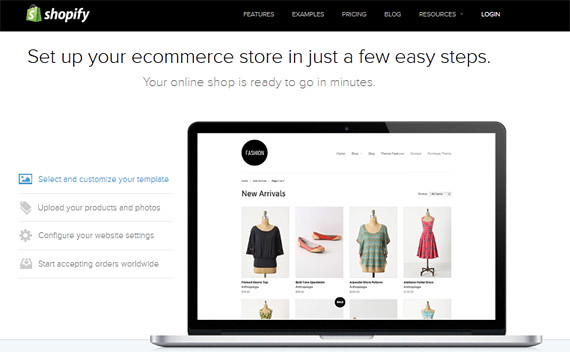
Pricing Model:
A basic ad supported free trial version is usually available but premium versions with your private domain name require a monthly fee ranging from ?8 per month to ?20 per month
Pros:
- It is cost-effective with low initial investment
- No need to worry about hosting as it is a hosted service
- As it is DIY method, you have control over what elements you wish to add to your website
- Free trial version is usually available
Cons:
- You have to create the site yourself using drag and drop tools
- You need to pay monthly FEES by direct debit or credit card
- The designs are not unique
- You do not own your code and do not have access to a downloadable backup
- You will lose your website when you stop subscribing to the service
4. Use an Outsourcing Website
Outsourcing remains very popular among businesses small or large. There are several online outsourcing platforms?for creating your website that your business can take advantage of. Businesses can benefit from a vast pool of talented designers and relatively lower costs.
Many businesses make use of project outsourcing websites to commission a freelancer to build a website. The top outsourcing sites like Elance or Odesk have a large pool of freelancers from all over the world that can provide services to businesses of all scale irrespective of where they are based.

Pros:
- It is cheaper than commissioning a local design agency to build your website
- You can choose who you commission the work to
- Payment is made online using the outsourcing platform?s payment system
Cons:
- It can be time-consuming
- You may not get the quality you expect
- Support depends on the individual developer
- Remote working can present challenges
- You are prone to scams
5. Purchase a Website Template
The use of pre made website templates for designing websites is very common. Many people are tempted with visual appeal of website templates. Leading template sites such as TemplateMonster.com offer several designs and formats to suit diverse needs. The designs can look stunning, compared to websites developed by other means. While ready-made templates offer several advantages, they have some disadvantages too.
However it is important to note that the templates are fully ready websites. You need design skills to create a finished website from a template.are designed by experts, using the latest designing software.

Pros:
- The designs can look stunning
- Large variety to choose from
- The cheapest way to create your website
Cons:
- Templates are not unique. On leading template sites, the same template may be used by tens of thousands of other businesses.
- Templates are far from ready websites. It can take some time to get a website up and ready
- You need design and technical skills to work with templates
- Most templates suffer from unnecessary code and options which can make them difficult to extend or work with
?Conclusion:
How you create your website can have a significant impact on the quality of your website and the long ter, success of your business online. The five popular approaches for creating a website discussed above offer businesses with an excellent choice, and can help with making the right decision.

If you like this article, please share it!
Source: http://www.kronikmedia.co.uk/blog/create-affordable-website/6386/
thursday night football japan earthquake nhl Star Trek Into Darkness redskins Heisman watch John McAfee
No comments:
Post a Comment